INVOICING
AND ACCOUNTING

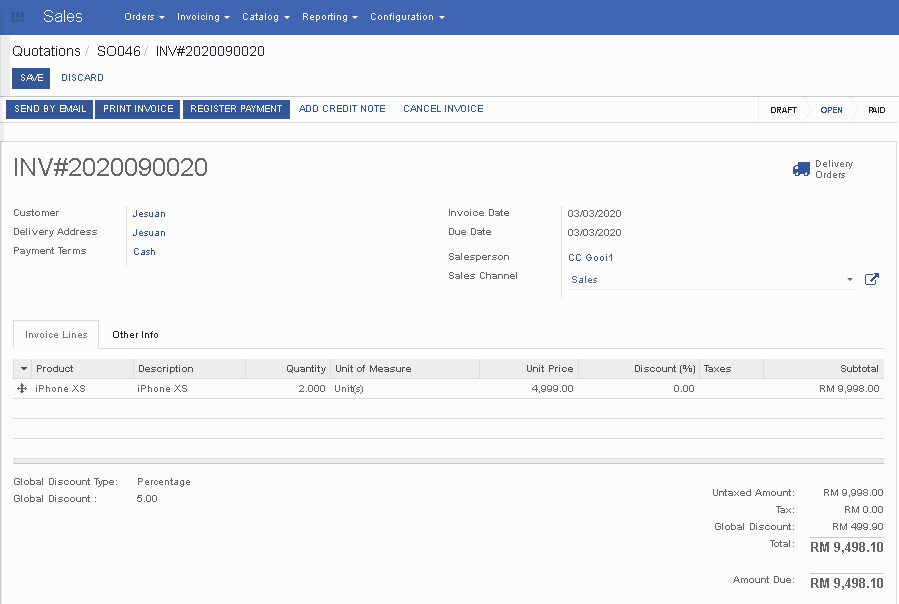
Never Miss A Step With Your Quotations And Invoices
Convert quotations into accurate invoices with minimal effort. Bill automatically based on delivery orders, special orders, etc.
· Create invoices based on quotes sent to your clients.
· Send professional looking invoices directly to your clients in just a click.
· Automatically send them by email as a PDF attachment or print and send them by post.
Simplify Your Accounting
Keep track of bank account movements and the status of invoice
Use a status overview to help keep track of drafts, paid, unpaid and overdue invoices. Automatically record all transactions from your bank accounts by importing and reconciling your bank statements.
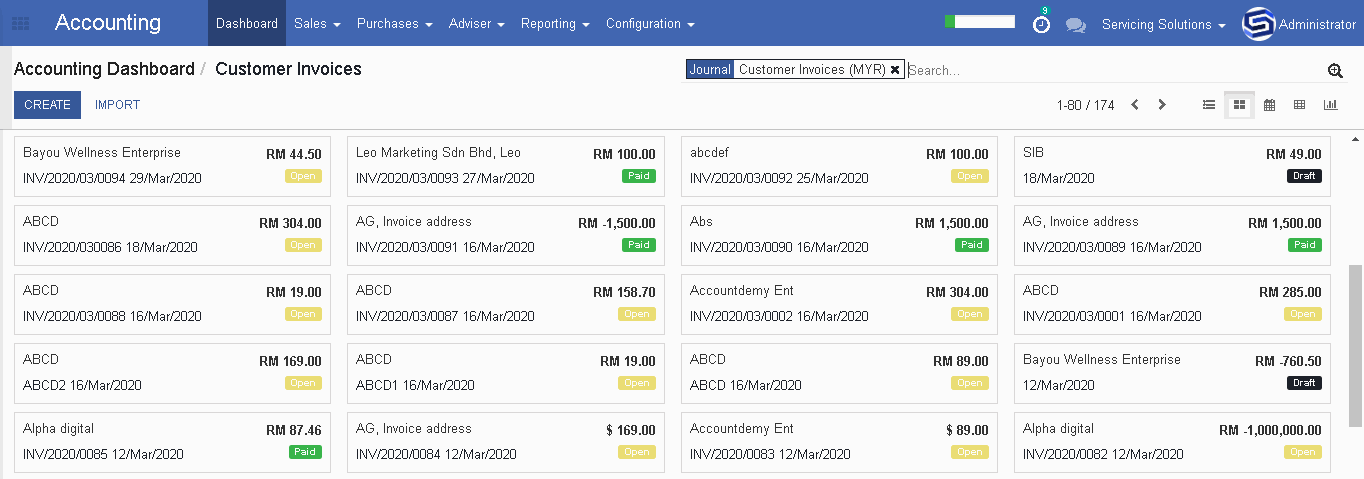
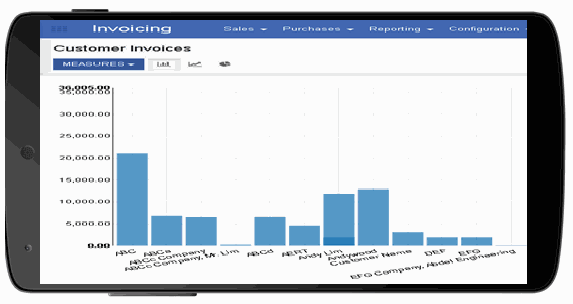
Analyze Your Sales
Access insightful data to get the big picture
Get direct access to key information with dynamic and customizable dashboards. Make your own definition and analyze your invoicing by product, customer, salesperson, etc.
Time Saver- As It's Integrated Together With Accounting Module
Bank statement interface - Get your bank statements automatically synced with your bank. Save time with Automated reconciliation
Pay Multiple Invoices - Ability to reconcile a payment with several invoices using a button on the payment form.
Reduce data entry - No need to create invoices manually, print and send them, register bank statements, follow-up payments. Automate more, save time.
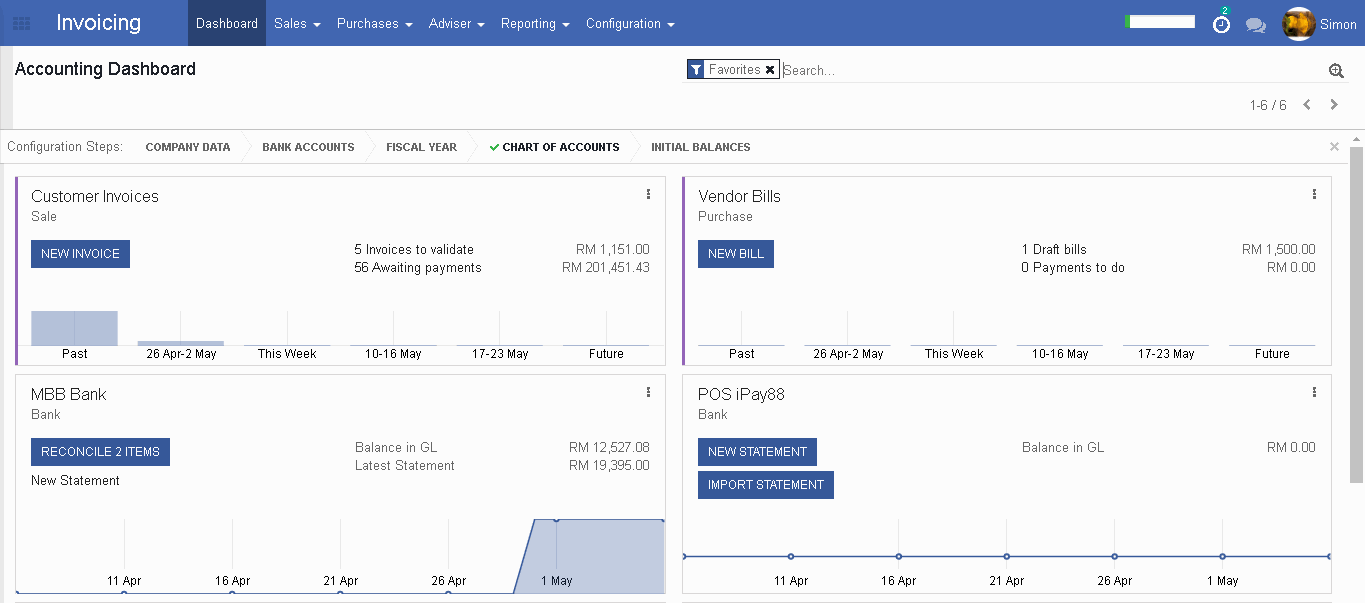
Bank And Cash
Automated bank feeds
Get your bank feeds automatically from the bank. 15,000 banks supported. Mostly US , Canadas and NZ ones.
Manage cash registers
Track every cash transaction with opening and closing easily.
Import Statements
If your bank is not supported, use OFX, QIF , CSV or Coda files to import statements easily.

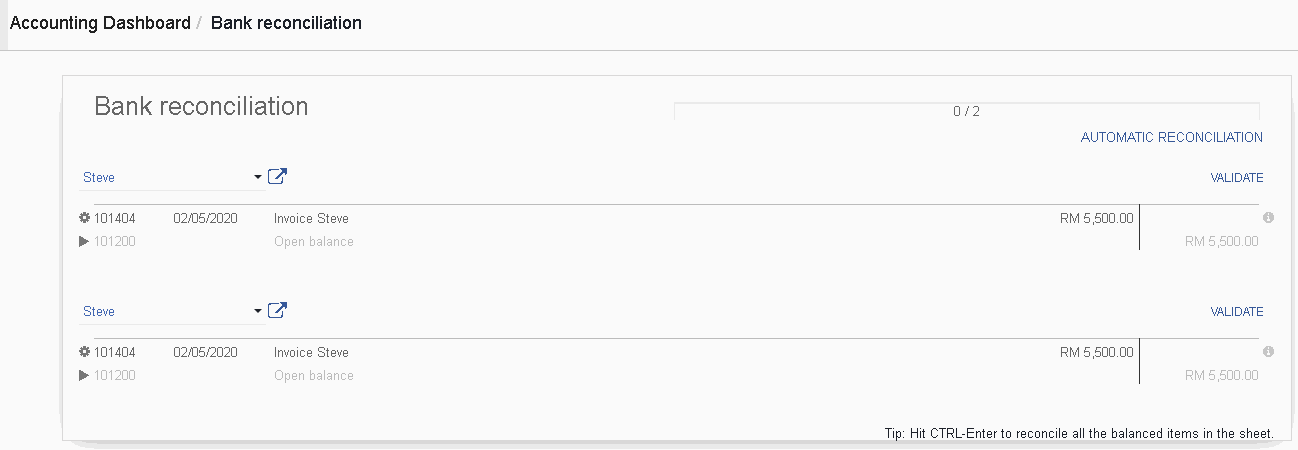
Easy Reconciliation
Smart reconciliation tool
Get reconciliation propositions automatically, register extra journal items on the fly, search efficiently. Interface for manual reconciliations, for both open and paid invoices. Learning of account numbers based on first manual reconciliation. Zildia matches 95% of invoices & payments automatically and the smart matching tool allows to do the remaining 5% superbly fast.
Easy outstanding payments - Get partial and full reconciliation proposition directly from the invoice or the bank statement.
Online payments - Confirmed online transactions create a payment easy for reconciliation. They also show up as notifications in the document's chatter for easier follow-up.
Reconciliation report - Audit differences between your accounts and your bank statement balance to ease reconciliation.
Legal Statements
Profit & Loss
Navigate easily through the flow of information from the profit and loss report.
Cash Flow Statement
Get a cash flow statement in real time with lots of options in the filter .
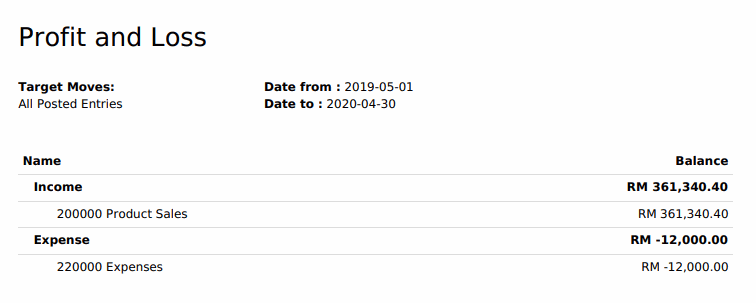
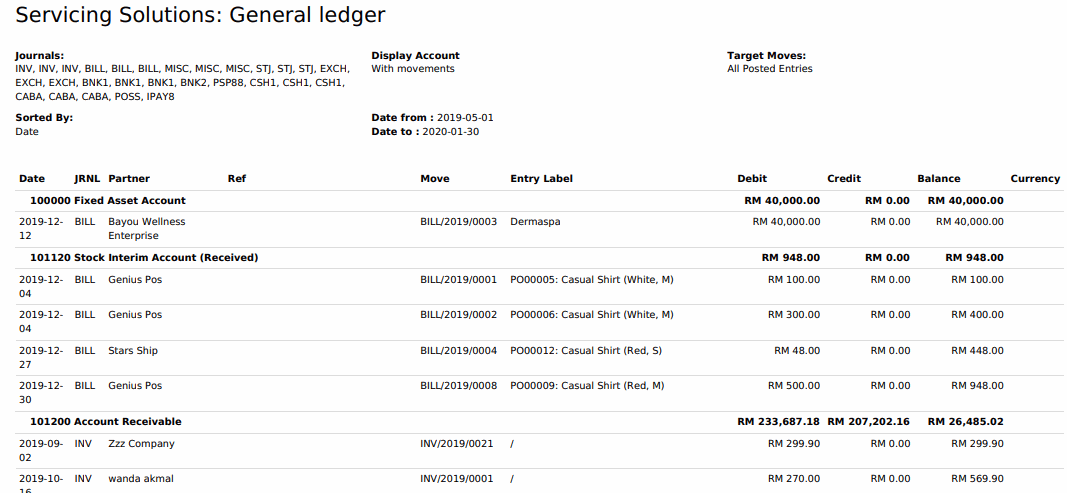
General Ledger
Search and filter in the general ledger easily and zoom into documents in just a click
Advanced Taxes Management - Zildia's tax engine support a wide range of tax computations : price included/ excluded, percentage, grid , tax on taxes , partial exemptions, etc.
Consolidated Journal Report - The consolidated journal displays what happened in each journal organized month by month for readability.
Balance Sheet - Get your current year earnings automatically reported to your balance sheet to report at any time without having to close/ open fiscal years.
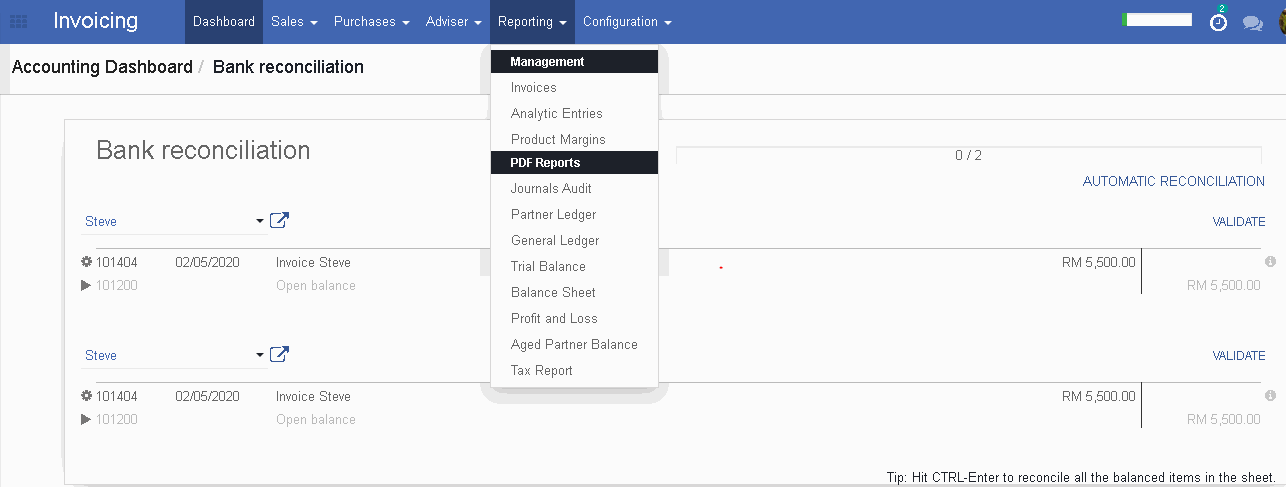
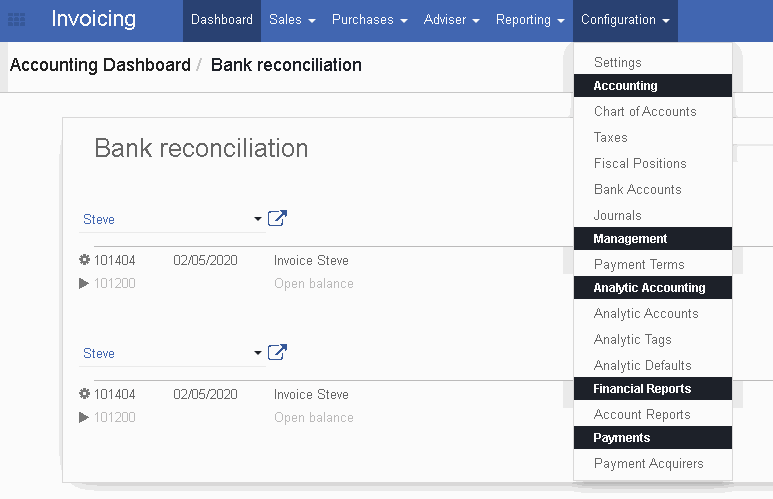
Tax Reports - Get your tax reports in accrual or cash based, formatted according to the right country.
Country-specific statements - Instratat reports, VAT statement, P&L /BS of the country, listing of VAT subjected customer, etc.
Tax Audit report - The tax audit report allows you to check how the tax report is computed for audit purposes. In the tax report, select a line and click on the " audit" button to audit the journal items ( base and tax in the same report )
